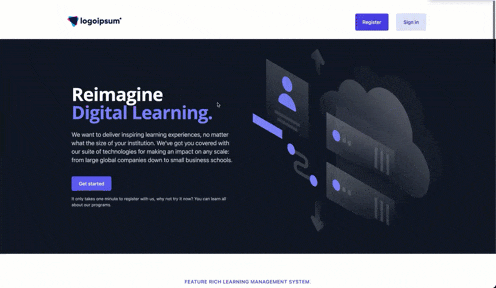
Introduction
what is open edx ?
Open edX is an open-source learning management system used by many universities and organizations worldwide.
Why should I use Tailwindcss for open edx theming?
Tailwindcss is a utility-first CSS framework. New to Utility-First CSS? In short, it makes writing CSS more fun by moving things like color and spacing into function arguments rather than in separate classes. It also provides some nice features like built-in theme support, and default values for properties that change based on the element type.
TailwindCSS brings following advantages to your frontend:
- Designing with constraints. Using inline styles, every value is a magic number. With utilities, you’re choosing styles from a predefined design system, which makes it much easier to build visually consistent UIs.
- Responsive design. You can’t use media queries in inline styles, but you can use Tailwind’s responsive utilities to build fully responsive interfaces easily.
- Hover, focus, and other states. Inline styles can’t target states like hover or focus, but Tailwind’s state variants make it easy to style those states with utility classes.
- Easier to Maintain: Maintaining a utility-first CSS project turns out to be a lot easier than maintaining a large CSS codebase, simply because HTML is so much easier to maintain than CSS. Large companies like GitHub, Heroku, Kickstarter, Twitch, Segment, and more are using this approach with great success.
How to use our Theme?
First clone the theme repo in your server
mkdir /edx-themes
git clone https://github.com/cubitetech/theme -b lilac cubite-theme
Change server configuration
In /edx/etc/lms.yml change the following variables to:
ENABLE_COMPREHENSIVE_THEMING: true
DEFAULT_SITE_THEME: cubite-theme
COMPREHENSIVE_THEME_DIRS:
- /edx-themes
Compile frontend assets
In your open edx server run:
sudo -H -u edxapp bash
source /edx/app/edxapp/edxapp_env
cd /edx/app/edxapp/edx-platform
paver update_assets lms --settings=production
Restart services
After the compiling is finished successfully restart open edx services
sudo /edx/bin/supervisorctl restart all
Don't miss the news
Feel free to visit fabulous-trailblazer-4633.ck.page/b77d1d8054 and subscribe to stay up to date with the latest news and releases.